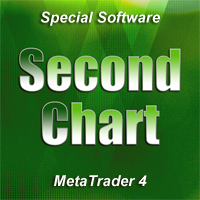Second Chart the Time frame in Seconds
The "Second Chart" indicator for metaTrader 4
It is possible to create second charts using this indicator. The data is sampled based on the same principle as during the plotting the standard metaTrader 4 charts, but with one-second period. Second period can be adjusted in the range of 1-59 sec., by changing the value of the "Seconds" parameter. You can apply indicators, Expert Advisors and scripts to the resulting chart. You get a fully functional chart on which you can work just as well as on a regular chart.
The indicator accumulates history during its operation, which can be reset (deletes the accumulated history) if necessary, this can be useful when forming a chart with a different value of the seconds period. To perform the reset you must delete the global variable with the name corresponding to the trading instrument. The terminal has a special window for controlling global variables. To call it, execute the "Tools — Global Variables" command or press the F3 key.
Start
- Open the Navigator window.
- Drag the indicator to a chart.
- Open the resulting chart by pressing the corresponding button - "Open Chart".
状态:离线 发送信件 在线交谈
姓名:顺水的鱼(先生)
职位:投机客
电话:18391752892
手机:18391752892
地区:默认地区
地址:西安市高新区软件园
邮件:3313198376@qq.com
QQ:3313198376
微信:18391752892
阿里旺旺:顺水的鱼waterfish
Skype:3313198376@qq.com