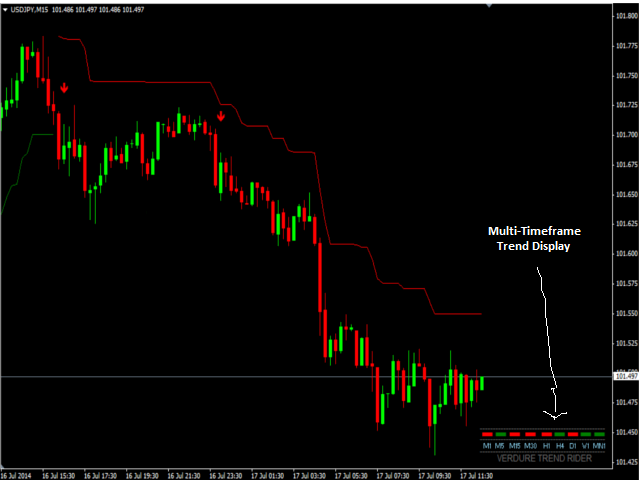Verve Trend Rider
Overview
Verve Trend Rider is a complete trading solution with a 4 in 1 advantage. This indicator makes use of calculated currency strength across currency matrix to determine market bias and therefore gives trade signals based on calculated strength or weakness of base currency relative to the quote currency.
Signals are filtered within the indicator logic to ensure that highly probability signals are generated. The indicator can be configured to take advantage of cyclic trend by giving several opportunities to re-enter a strong trend. In this mode, Verve Trend Rider generates confirmation or re-entry signal (see attached screenschots).
3 Components of Verve Trend Rider (VTR)
- Trend Line
- Multi Timeframe Trend Visualizer (M1 to MN1)
- Currency Strength/Weakness Signals
All 3 components are independent on each other and can be turned off/on as required making it highly customizable. For example, you may decide to only use the Trend Line or the MTF Trend Visualizer or the Strength/Weakness Signal. More interestingly, you may decide to use any combinations of the 3 components or even all of the components in your trading. It's like paying for 1 single indicator and getting the functionality of 3. You can't ask for more really!
The 4 in 1 Advantage
- Signal based on currency strength
- Trend Line (can be used as a trade signal)
- Multi Timeframe Trend Visualizer
- Position Trailer (Trend Line acts as Trailing Stop)
Features
- Displays multi timeframe trends in a visually appealing manner for all 9 timeframes from M1 to MN1. This feature can be turned off or on.
- Option to activate/deactivate trend line which can also act as trailing stop.
- Option to take advantage of cyclic trend by giving several opportunities to re-enter a strong trend.
- Highly customizable.
- Can be configured to send push notification of trade opportunities to mobile terminal
- Can be configured to email trade opportunities
- Can be configured to generate alert of trade opportunities
- Can be used in EAs using iCustom to get data from the appropriate buffer (see INDICATOR BUFFER' section for details)
- Can be used on ALL timeframes
- Does not repaint/redraw
- alert, Notification or Email sent on Trend Change (configurable)
Input Parameters
- showsignal - Show Currency Strength/Weakness Signals
- strengthperiod - Period for strength calculation
- cyclictrend - Activate/deactivate cyclic trend
- showtrend - Show trend
- atrperiod - ATR period for trend line/trailing stop
- multiplier - ATR multiplier constant for trend line/trailing stop
- bullisharrow - Colour of bearish arrow
- bearisharrow - Colour of bullish arrow
- showmtfdisplay - show multi timeframe trend
- mtfdisplay - Position of the MTF trend display (can be LowerLeft or LowerRight of chart).
- mtftrenddowncolour - Color for down trend in MTF display
- mtftrendupcolour - Color for up trend in MTF display
- mtfperiodtextcolour - Color of label showing periods in MTF display
- mtflinecolour - Color of dash lines in MTF display
- sendemail - Send email to email address configured in MT4
- pushnotification - Push notification to the mobile terminal
- alert - Display and sound alert
Indicator Buffers
- Buffer 0 - Bullish Indicator Buffer
- Buffer 1 - Bearish Indicator Buffer
- Buffer 2 - Up Trend Indicator Buffer
- Buffer 3 - Down Trend Indicator Buffer
How to Use in Trading
- Take trades in the direction of the trend as displayed by the trend line
- Use the trend visualizer as a signal generator by trading the trend
- You may decide to trail your position using by the trend line or your most suitable trailing stop method
- Take Profit and Stop Loss level should be set appropriately or simply follow the trend until it reverses
Instructions
- Make sure the MARKET WATCH is visible (From View Menu, select 'Market Watch' or use keyboard shortcut Ctrl+M)
- Make sure all FOREX symbols are present in MARKET WATCH (Right click any symbol in Market Watch, point to 'Sets' and Click 'forexall')
- Open the chart you want to place indicator on (Right click symbol on Market Watch and click 'Chart Window')
- Drag 'Verve Trend Rider' from the Navigator unto the chart and edit input parameters as appropriate
Kindly check the Comments Tab for the Verve Trend Rider (VTR) trading manual which contains a walk-through of the VTR trading system.
状态:离线 发送信件 在线交谈
姓名:顺水的鱼(先生)
职位:投机客
电话:18391752892
手机:18391752892
地区:默认地区
地址:西安市高新区软件园
邮件:3313198376@qq.com
QQ:3313198376
微信:18391752892
阿里旺旺:顺水的鱼waterfish
Skype:3313198376@qq.com